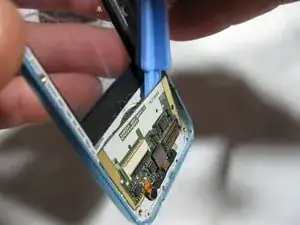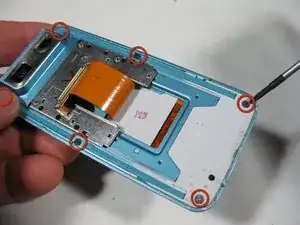Einleitung
Steps to remove the LG VX8550 scroll wheel
Werkzeuge
-
-
Continue sliding the iPod opening tool around the seam of the casing to separate the front and back casings.
-
-
-
Carefully lift up on the motherboard to see the ribbon cables underneath.
-
Use the spudger to carefully disconnect the ribbon cable from the motherboard.
-
-
-
Peel back but don't remove the blue tape to access the 2 center screws.
-
Remove the 6 slider screws with the Phillips #00 screwdriver.
-
-
-
Use the ipod opening tool to pry the screen casing and the slider mechanism apart from each other.
-
-
-
Grasp the ribbon cable near the connector and carefully slide it out of the white connector.
-
-
-
Carefully lift the circuit board away from the screen casing using Ipod Opening Tool.
-
Peel the circuit board away from the adhesive backing with your finger.
-
To reassemble your device, follow these instructions in reverse order.