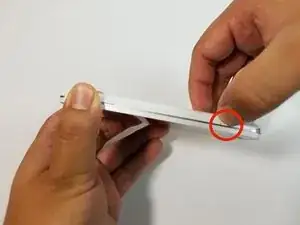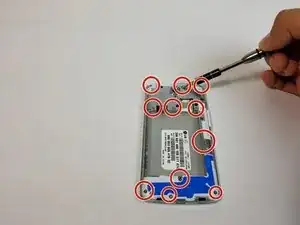Einleitung
The charging port of any device is a vital component for the life of the device. This guide will help you replace the charging port of the LG Volt.
Werkzeuge
-
-
Remove all 11 (4mm) screws with the JIS #000 screwdriver
-
There are three screws on top, three above the battery, one next to the battery, one under the battery and three at the bottom of the phone.
-
-
-
Use a JIS #000 screwdriver to remove the 1 screw (4mm) on right side under copper tab.
-
Use a JIS #000 screwdriver to remove the screw (4mm) on bottom left under battery tray.
-
-
-
Use the plastic opening tool to carefully lift the charger assembly from the phone.
-
Start from the copper tab and continue in a clockwise direction.
-
Once it is loose remove the assembly from the phone.
-
-
-
Put a new charging port in place of old charging port.
-
Follow steps 8 through 1 in that order for reassembly.
-
To reassemble your device, follow these instructions in reverse order.
2 Kommentare
Great guide with excellent pictures
Hi, I replaced mine, but I don’t think it’s working - what voltages should be present on which pins (at the battery connection) when it’s plugged in?