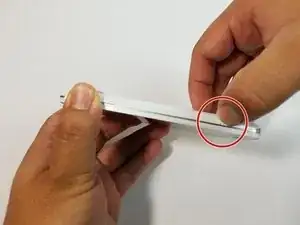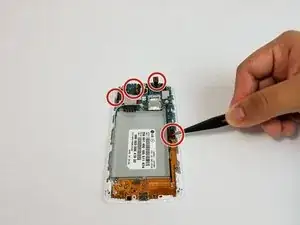Einleitung
The motherboard is an essential component of the LG Volt. It is located at the top of the device once the back housing is opened. This guide will show you how to remove the motherboard of the LG Volt.
Werkzeuge
-
-
Put new motherboard in place of old motherboard.
-
Follow steps 6 through 1 in that order for reassembly.
-
Abschluss
To reassemble your device, follow these instructions in reverse order.