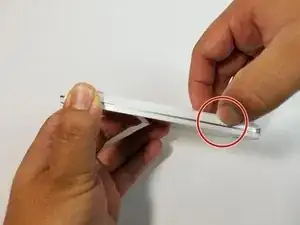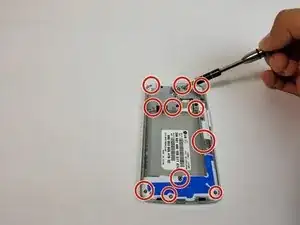Einleitung
The power button for the LG Volt is located at the right side of the device. Use this guide to replace the button of the LG Volt.
Werkzeuge
-
-
Use the precision tweezers set to gently lift the rubber tab off its anchor.
-
Then push the power button through the cutout to remove completely.
-
Abschluss
To reassemble your device, follow these instructions in reverse order.