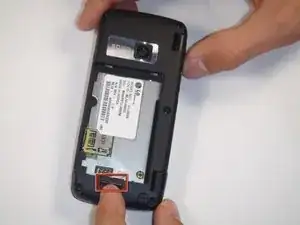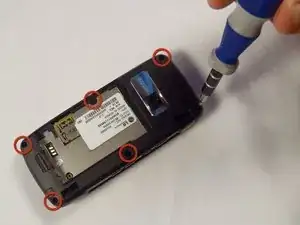Einleitung
Werkzeuge
-
-
Pull down on the button at the bottom of the phone. The battery will pop up and can then be safely removed.
-
-
-
To install the new battery, position the battery so that the three small metal contacts of the battery are facing the three metal contacts of the phone
-
Insert the top of the battery, with the two plastic tabs, into their respective holes in the top
-
Then press down on the bottom of the battery and it should snap into place
-
-
-
First remove the battery by pulling the tab away from the device
-
Next remove the 5 rubber modules by gently prying underneath them. This will expose the screws underneath
-
-
-
Next remove the 6 #00 Phillips screws holding the back in place
-
screws: 1.43mm head, 3.61mm length
-
-
-
Now, slide a plastic opening tool in between the two plastic pieces that form the outside of the back case
-
Gently work the plastic opening tool around the edge of the case to separate the two pieces
-
Once the case has been separated you should be able to see the circuitry inside the phone
-
-
-
Remove the #00 Philips screw holding the antenna in place
-
Screw: 4.52mm length, 2.68mm head
-
Once the screw is removed, lift the small case around the antenna off
-
To reassemble your device, follow these instructions in reverse order.