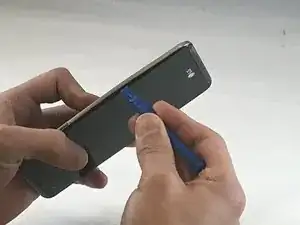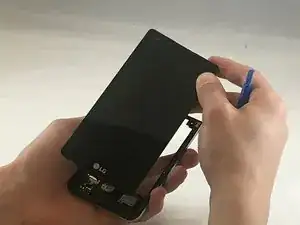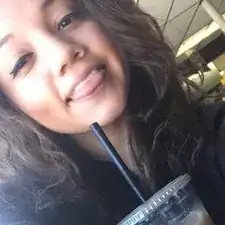Einleitung
Use this guide to remove your damaged speaker from your phone.
Werkzeuge
-
-
Create a gap with plastic opening tool by applying pressure between glass screen and plastic edge of device.
-
Slide prying tool around entire device beginning toward the top.
-
Lift off and remove the screen from the device.
-
-
-
Power down the device and make sure that it is turned off.
-
Insert the plastic opening tool into the bracket space on the back bottom left of the phone.
-
Gently twist tool clockwise until the back case pops open [this will create a small gap].
-
Slide the tool along the gap around the entire device.
-
-
-
Insert the plastic opening tool into the indent below the battery, and pry up to lift and remove the battery.
-
-
-
Insert the plastic opening tool into slit around speaker box on mid shield frame.
-
Gently pop up the speaker housing.
-
If the adhesive film doesn’t remove itself with the speaker housing, use the plastic opening tool to remove film.
-
To reassemble your device, follow these instructions in reverse order.