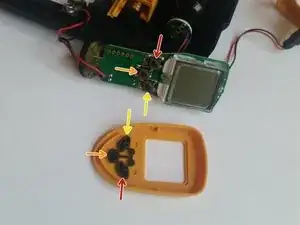Einleitung
This guide will show how to disconnect the sensor from the motherboard for replacement or repair. This guide is necessary if the device will not read any temperatures or is reading incorrect temperatures. The tools required are a screwdriver and soldering iron. Because a soldering iron presents a hazard, there is a link to a soldering guide in the Troubleshooting section of the device page.
Werkzeuge
-
-
Disconnect the battery by pulling the connector away from it.
-
Positive first
-
Negative second
-
-
-
Realign the buttons with the button terminals.
-
Red terminal to red button.
-
Orange terminal to orange button.
-
Yellow terminal to yellow button.
-
-
-
Using a soldering iron, melt the solder that holds the wires for the sensor to the motherboard.
-
To reassemble your device, follow these instructions in reverse order.