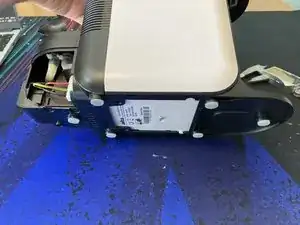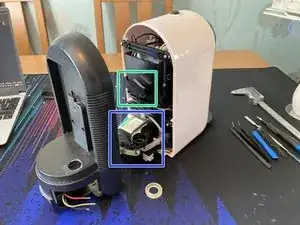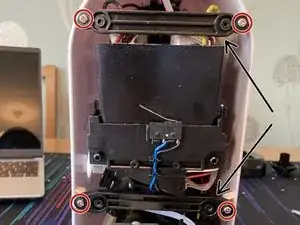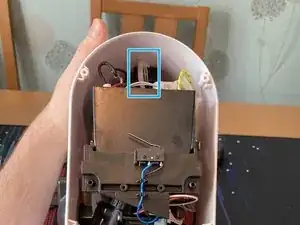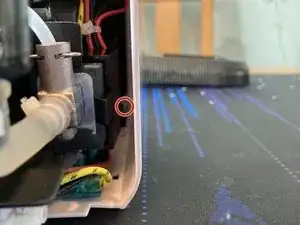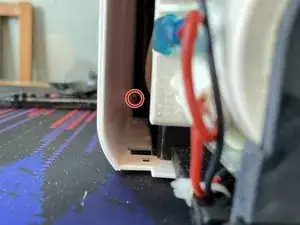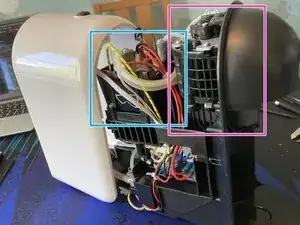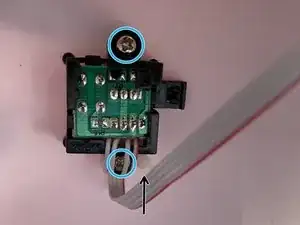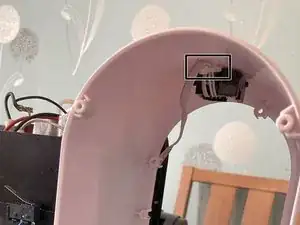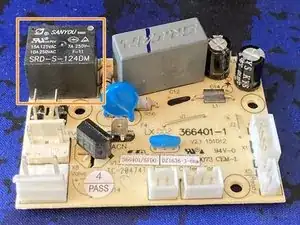Einleitung
This guide will show you how to remove the main PCB and power button of the Lavazza A Modo Mio Minù capsule coffee maker.
The device does not use single-assembly fastenings and all but 4 of the screws are the same, so is relatively repair-friendly. Some of the screws are hard to access and will take a few attempts to get loosened / tightened. Part of the main disassembly requires removing deeply-recessed screws, so a magnetic 6-inch rigid-shaft screwdriver is recommended for this guide. Alternatively, I was able to manage with the iFixIt Mako Driver Kit's flexible extension adapter and some colourful language.
NOTE: This is a Mains-powered device and Must be un-plugged before any disassembly occurs!
Werkzeuge
-
-
Start by removing the water container, capsule basket and both drip trays.
-
The switch simply pulls off. Hold the lever and use a spudger on the opposite side to ease it off its stem.
-
In the water filter, below the water container.
-
Around the capsule basket.
-
Around and above the clear plastic drip tray (rear-most).
-
-
-
Use a 3mm Flathead screwdriver to un-screw 3x wire-traps connecting the Live, Neutral and Earth wires to the rest of the machine. Pull the wires free.
-
-
-
Remove 1x P2 M3x14mm self-tapping screw.
-
The two black accent strips do not require removal for this guide, but can be gently pried off using a pry tool.
-
-
-
Use a spudger, pair of tweezers, small screwdriver bit, your fingers or a deal with the devil to remove 6x rubber plugs.
-
Remove the 6x P2 M3x14mm self-tapping screws hidden behind these plugs.
-
Separate the rear housing from the rest of the machine. Be careful not to lose the water filter's gasket.
-
Shown here is the microswitch that detects whether the water container is installed.
-
This is the pump that brings water from the water container up to the water heater.
-
-
-
Use a spudger and/or your fingers to disconnect the 4-way JST connector from the PCB.
-
Carefully take up the slack of the ribbon cable by pulling gently on the exposed part of the cable near the power button.
-
Remove 6x P2 M3x14mm self-tapping screws, located inside the housing, at the front of the unit (furthest from the opening).
-
-
-
Slowly pull the main housing free from the rest of the machine, taking care to move & flex obstructions out of the way.
-
Carefully angle the housing to the machine's Left side (in these pictures, towards the technician) and bring the housing next to the machine to slacken off the ribbon cable.
-
Shown here is the water heater.
-
This is likely to contain a second pump that pushes the heated water through the brew capsule at a higher pressure.
-
-
-
Use a pair of sturdy tweezers or your fingers to un-clip the power button facade from the power button PCB holder.
-
Carefully flex the PCB clips and move the PCB past them in order to clear the housing. The PCB can then be passed back through the housing at an angle, to finish separation.
-
For added peace of mind, a sufficiently small amount of cyanoacrylate (superglue) could be used during reassembly to secure the PCB in place. The glue joint could then be easily cracked during future disassembly to free the PCB.
-
-
-
Disconnect 5 wire-to-board connectors.
-
Disconnect 3 crimped wire lugs. These lugs have a retaining clip under the plastic sheath. Either:
-
Press the lever through the plastic with tweezers while pulling on the lug.
-
Lift the plastic sheath off the lug and move it along the wire to expose each clip's lever. Press the lever with your fingers or tweezers and pull the lug off the PCB.
-
-
-
Remove 2x P2 M3x14mm self-tapping screws and accompanying washers.
-
Lift out the PCB, starting with the left edge and sliding out underneath the cable harness to the left-hand-side.
-
The large black cube device on the front is a power relay capable of switching 250V 7A AC. This will be what modulates power to the water heater and thus controls the water temperature.
-
The largest package on the rear is a microcontroller and is likely to be what co-ordinates the operation of the machine. It would operate on inputs from the Power and Brew switches, temperature probes within the water heater, the microswitch for the water container and probably a water flow or pressure detector.
-
It would then directly drive the water pump and above-noted relay to control the coffee machine's operation; as well as the various LEDs dotted around the machine.
-
That's as far as I got! Further disassembly would require removal of the water pipes, which I didn't want to do.
To reassemble the machine, follow these instructions in reverse order.