Einleitung
The LeapFrog LeapPad 2 requires four (4) AA batteries which are easily replaced without any tools. The LeapPad 2 should be powered off before removal of the existing batteries.
-
-
Turn the tablet so the back is visible.
-
One at a time, remove the battery covers by sliding them towards the sides and away from the center of the device.
-
Abschluss
To reassemble your device, follow these instructions in reverse order.

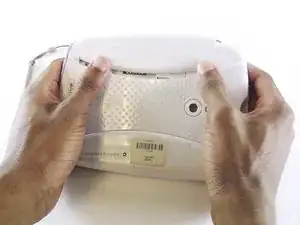
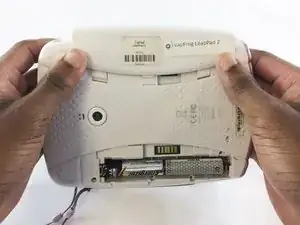

I have changed batteries but it still don't turn on I press the power button it flashes white on screen but goes off please help
kim30449 -
The battery cover wont budge!
Sunny Sky Official -