Einleitung
Use this guide to remove the back cover of your tablet and replace the battery. Make sure your tablet is turned off before disassembling your device.
Werkzeuge
Ersatzteile
-
-
Using a plastic opening tool, pry off the plastic border by inserting it in the space between the green bumper and the white plastic on the edge of the tablet.
-
-
-
Remove the 11 Phillips screws (8.0 mm) located around the edge of the back cover with a Phillips screwdriver.
-
-
-
The battery has red, black, and white wires that are all connected to the motherboard through a plastic clip. Unplug this plastic clip to fully remove the battery from your device.
-
To reassemble your device, follow these instructions in reverse order.
Ein Kommentar
Any advice on how to fix a stylus go a leap pad platinum? The top is damaged- can I use any stylus or another platinum stylus it just buy a mesh tip? I can’t seem to find any too buy???

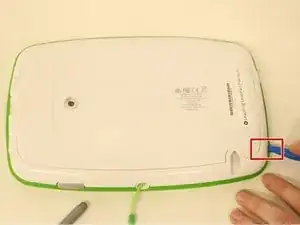


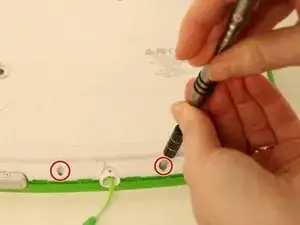

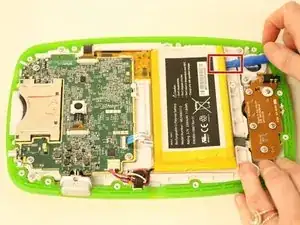

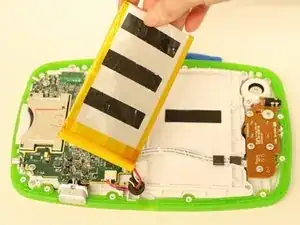

many thanks for this, but can you tell me where to buy a replacement screen please?
Helen -