Einleitung
To replace the battery is a mild task to get to and can take up to 15 minutes to complete. A far warning, patience is key because the device itself is difficult to open . The only tools that will be needed will be a screwdriver and some tweezers .
Werkzeuge
-
-
Flip over the Pad to its back side to begin the removal of the back panel.
-
Remove the blue rim along the edge of the device. It runs along the green silicone lining.
-
-
-
Once the blue rim is removed, the 12 screws will be visible.
-
Use a Phillips #1 screwdriver to unscrew all 12 screws.
-
-
-
Remove the back panel of the device exposing the internal components of the device.
-
Once the internal components are exposed locate the point which connects the battery to the motherboard.
-
-
-
The plastic portion on the motherboard's end will have a small notch on top. Pull the notch in the direction towards the battery with the curved tweezers. This will disconnect the wires from the motherboard.
-
-
-
Carefully remove the battery from the LeapPad, use the plastic spudger to gain leverage, if needed.
-
To reassemble your device, follow these instructions in reverse order.
4 Kommentare
Does anyone know where I can order a new battery? I can’t find the MH46844 Battery anywhere.
Did you find this battery..?
I am also struggling to track down one of these batteries. Can anyone provide any advice on where to look for one?
we disconnected the battery and reconnected and now the leap pad just turns on to the leap start up screen and straight off again continuously any tips on how to stop this?


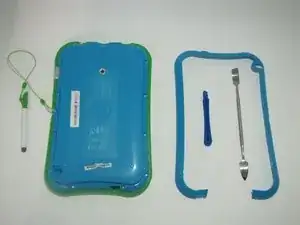
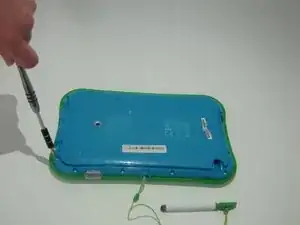






leappad ultmate
Luciano Lucky -