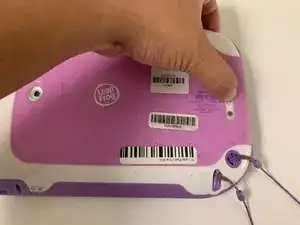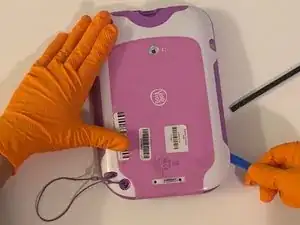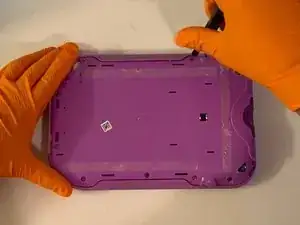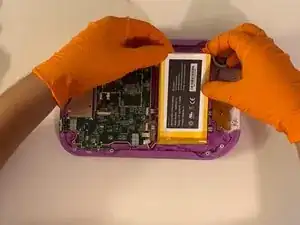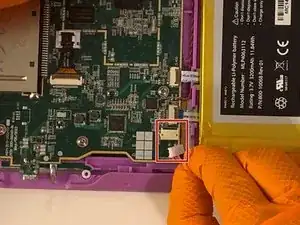Einleitung
This guide provides steps for replacing the battery in the LeapFrog LeapPad Ultra XDi (model number 33300) .
The battery provides power to the device. When this part is not working properly the device may not power on or hold a charge. You should first try the battery troubleshooting guide before replacing the entire battery.
If the battery looks swollen, damaged, or is leaking fluid proceed with caution.
Before beginning, make sure to power down the device completely and disconnect it from any power source.
Werkzeuge
-
-
Orient the tablet so it’s laying screen down and the barcode sticker is facing up.
-
Remove the barcode sticker to expose the two screws.
-
-
-
Using the iFixit opening tool, pry off the purple and white child-proof casing to expose the twelve screws.
-
-
-
Use the Spudger to remove the glued down battery.
-
Using your fingers, grab the battery wires and carefully unplug them from the motherboard.
-
Replace the battery with a new one.
-
To reassemble your device, follow these instructions in reverse order.