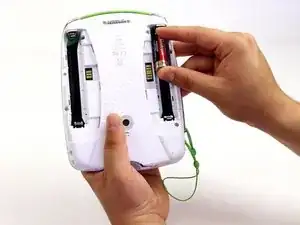Einleitung
Be in charge of your situation, use this guide to replace the battery.
Ersatzteile
-
-
Before disassembling your LeapPad, ensure your device is shut off.
-
Push outward on the plastic side panels to remove and reveal battery.
-
The panels should detach fully from the main device.
-
-
-
Push down from the positive end of the battery towards the negative end to pry the battery up out of its dispenser.
-
Remove all four AA alkaline batteries from the device.
-
Abschluss
To reassemble your device, follow these instructions in reverse order.
Ein Kommentar
still not working for me
Harmony -