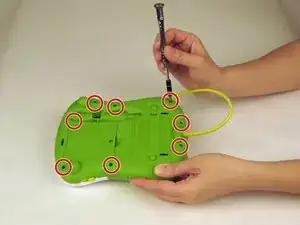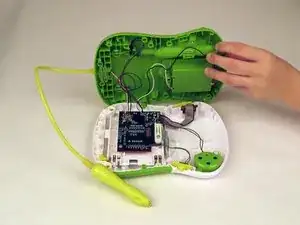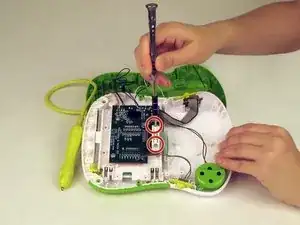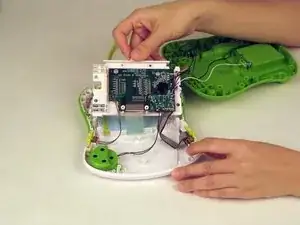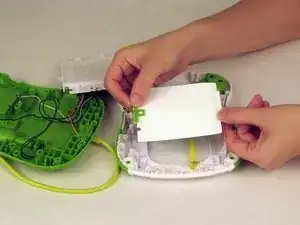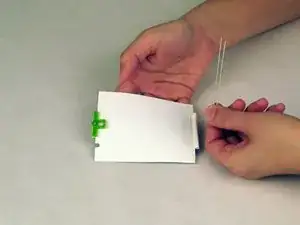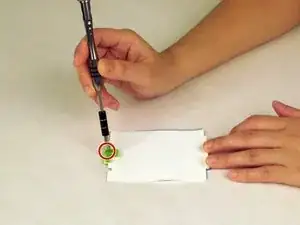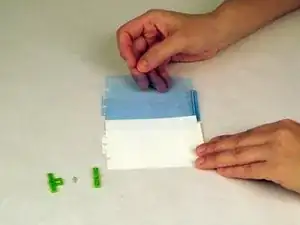Einleitung
Your display screen may be unresponsive to the touch of your toy's stylus pen. Your toy may also display the wrong input. This could be happening because of a build up of debris. Your display screen will need to be cleaned or replaced.
Werkzeuge
-
-
Turn your toy over.
-
Use a Phillips screwdriver to remove the nine case screws from the back of the toy.
-
-
-
Use a Philips screwdriver to remove the two screws attached to the motherboard.
-
Remove the motherboard.
-
-
-
Use a Phillips screwdriver to remove the screw from the green clip that holds the two screen layers together.
-
Abschluss
To reassemble your device, follow these instructions in reverse order.