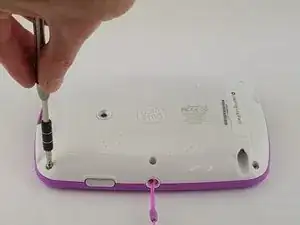Einleitung
To replace the battery you will need a replacement. Once you have the battery, following this guide will lead you to a fully functioning device.
Werkzeuge
-
-
Before taking apart your device, ensure that it is turned off and that your anti-static wrist strap is secured to a ground.
-
Remove the six 10.0 mm Phillips #0 screws from the outer case and remove the cover with your hands.
-
Abschluss
To reassemble your device, follow these instructions in reverse order.
Ein Kommentar
where can i purchase a battery, i have googled and come up with nothing.