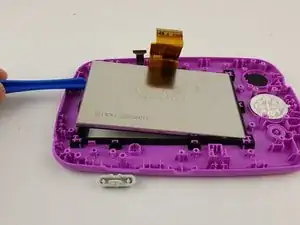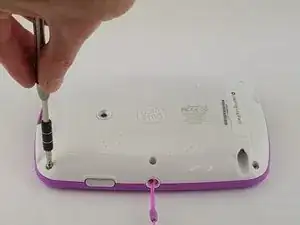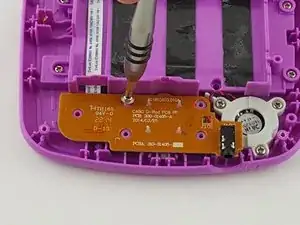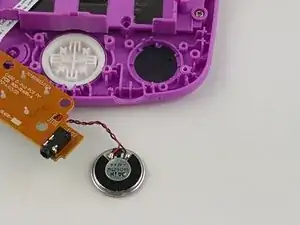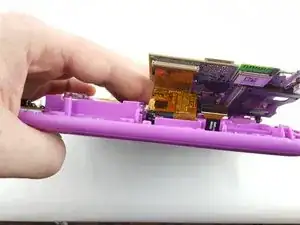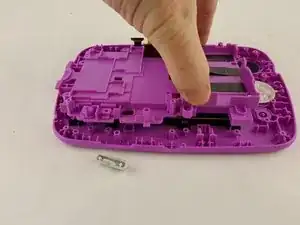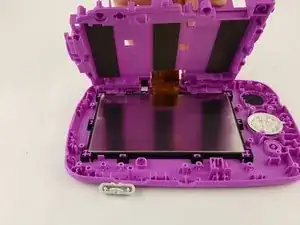Einleitung
If your display assembly is scratched or not working properly this is the appropriate guide to get the issue resolved. It is a rather lengthy, however, it is complete and few tools are needed.
Werkzeuge
-
-
Before taking apart your device, ensure that it is turned off and that your anti-static wrist strap is secured to a ground.
-
Remove the six 10.0 mm Phillips #0 screws from the outer case and remove the cover with your hands.
-
-
-
Unscrew the five 6.0 mm phillips head screws from the board containing the audio jack and directional pad.
-
-
-
Unscrew the three 6.5 mm phillips head screws holding down the speaker to the right of the audio jack.
-
Remove the board and speaker from the device.
-
-
-
Unplug the front facing camera cord with an opening tool to free the top of the motherboard.
-
-
-
Remove the three 6 mm phillips head screws holding the motherboard to the display assembly.
-
-
-
Carefully lift the motherboard out of the case, exposing the last remaining cord on the underside of the motherboard.
-
Disconnect the gold display assembly cord with an opening tool to fully disconnect the motherboard.
-
To reassemble your device, follow these instructions in reverse order.
4 Kommentare
Everything worked ok but unit now will not go to home page. after I replaced the display. They tell you necessary tools but never tell you where or how to use the wrist grounding strap.
Bonjour, j’ai bien réussi à accéder à l’écran,
Ma question:
Oû peut-on se procurer un écran neuf SVP?
Pouvez vous m'indiquer où trouver un écran de remplacement ?
Merci d'avance