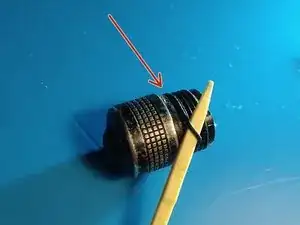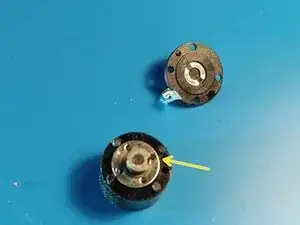Einleitung
I've had this small pocket light for 10 years and even after 3 moths left under the snow I've only ever had one problem (twice). The button can stop working, however this was easily fixed by disassembling the button and removing dirt from inside. Here's how I did it.
Werkzeuge
-
-
Now we will unscrew the aluminum cap from the plastic lower part. I used a pair of pliers to carefully hold the plastic part while unscrewing the aluminum part with my finger. Left-hand thread.
-
-
-
The plastic housing holds the actual button assembly and is made from two halves, These can carefully be pried apart wit a knife.
-
-
-
Button assembly mark in red circle. This is held together by 4 plastic "rivets" on the connector side, marked in green. Cafully cut these flush like in the picture.
-
-
-
You can then pry of the "lid" like in the third picture.
-
Carefully remove the inner springs and plungers. In the picture one small plunger is still in the top of the button.
-
In my case the problem was a tiny plastic "!shaving" inside the button blocking it from making a connection, Market with yellow arrow.
-
-
-
Is reversed of disassembly but you don't need to glue the button together (the small plastic "rivets" are now broken) because the two part plastic housing will keep it together when assembled.
-
I have used it like this for years until the same problem happen again, so added some new images while fixing it again.
-
To reassemble your device, follow these instructions in reverse order.