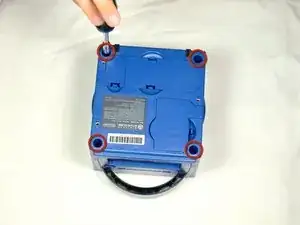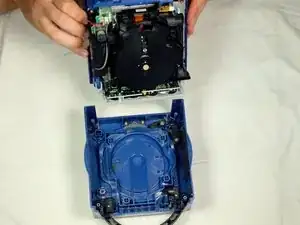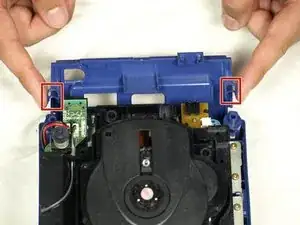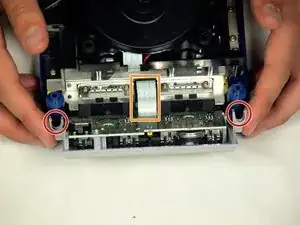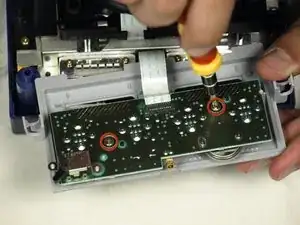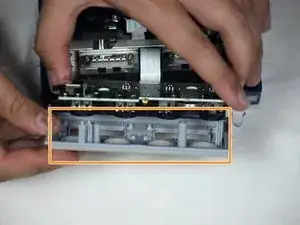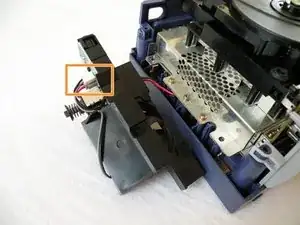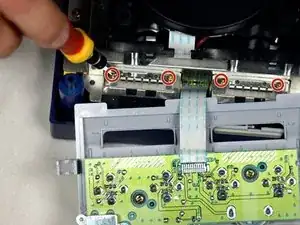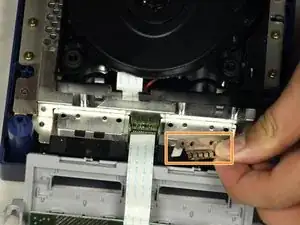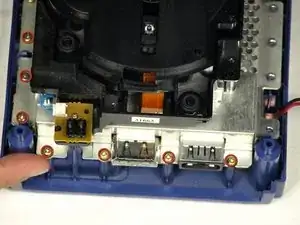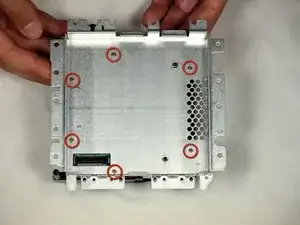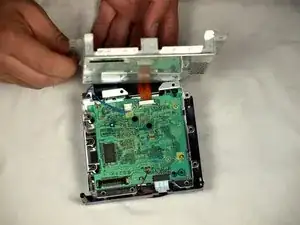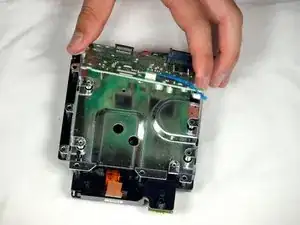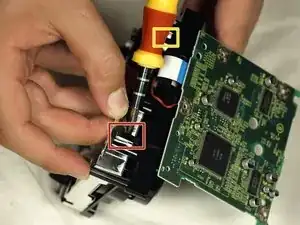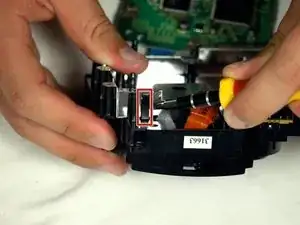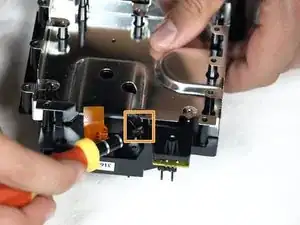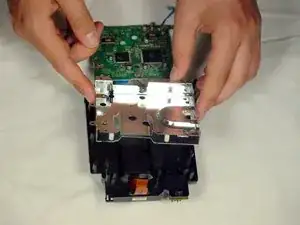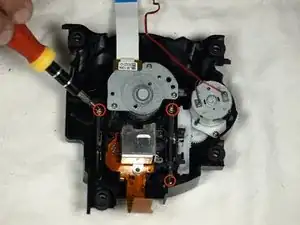Einleitung
Diese Einleitung zeigt, was zu tun ist, damit deine Spiele-CDs wieder richtig gelesen werden.
Werkzeuge
-
-
Drehe den GameCube um, so dass die Unterseite des Gerätes nach oben zeigt.
-
Entferne alle vier Schrauben mit einem 4,5 mm Gamebit Schraubendreher.
-
-
-
Wenn alle vier Schrauben entfernt wurden - das Gerät liegt weiterhin mit der Unterseite nach oben - kann man das Geräteunterteil vorsichtig nach oben ziehen und vom oberen Gehäuseteil trennen. Das Unterteil wird nun mit dem Bauteilinneren nach oben auf einer Unterlage abgelegt.
-
Lege das Unterteil mit der Innenseite nach oben.
-
-
-
Drücke leicht auf die Klammern an den Seiten der Gehäuserückwand.
-
Entferne die Rückwand vorsichtig vom Gehäuse des GameCube.
-
-
-
Bei abgenommener Rückwand können nun vorsichtig die Controller-Ports auf der Vorderseite des Geräts abgesteckt werden.
-
-
-
Entferne die zwei PH2-Kreuzschlitzschrauben auf der Rückseite des Steueranschlusses.
-
Trenne nun vorsichtig die graue Gehäuseverkleidung des Steueranschlusses von der Platine.
-
-
-
Auf der linken Seite der Einheit befindet sich der Lüfter inkl. Gehäuse.
-
Entferne nun vorsichtig die zwei Schrauben, die das Lüftergehäuse mit der Einheit verbinden.
-
-
-
Entferne die vier Kreuzschlitzschrauben #1, mit denen die Erdungsfedern befestigt sind.
-
Nimm nun vorsichtig die Erdungsfedern heraus.
-
-
-
Das optische Laufwerk ist auf einer Metallplatte befestigt.
-
Entferne nun die zwölf Schrauben, die rund um das optische Laufwerk angebracht sind.
-
-
-
Trenne nun vorsichtig die Laufwerks-Baugruppe von der GameCube Einheit.
-
Die Laufwerks-Baugruppe ist durch eine Nut an der darunterliegenden Hauptplatine befestigt. Möglicherweise braucht man etwas Kraft, um die Baugruppe vorsichtig zu lösen.
-
Die Metallplatte und das eigentliche optische Laufwerk bleiben miteinander verbunden.
-
-
-
Jetzt sollte das optische Laufwerk vom GameCube getrennt sein.
-
Drehe das optische Laufwerk mit der Unterseite nach oben.
-
Entferne die sechs Kreuzschlitzschrauben #1.
-
Hebe die Metallplatte vorsichtig an und entferne sie.
-
-
-
Entferne das blaue Kabel durch vorsichtiges Ziehen.
-
Trenne das braune Kabel ab. Ziehe dazu vorsichtig die schwarze Lasche vom weißen Kunststoff ab. Dadurch wird das braune Kabel gelockert, so dass es vorsichtig von der Lasche weggeschoben werden kann.
-
Entferne die vier Kreuzschlitzschrauben #1, die die Leiterplatte mit der optischen Laufwerksbaugruppe verbinden.
-
Die vierte Schraube befindet sich hinter dem Schraubendreher in der dritten Abbildung.
-
-
-
Entferne vorsichtig die Leiterplatte (das große grüne Quadrat), wie in den drei Abbildungen gezeigt.
-
Rotes Kabel
-
Weißes Flachbandkabel
-
-
-
Löse mit einem Schlitzschraubendreher vorsichtig die vier Kunststoffklammern, mit denen die Laufwerksbaugruppe zusammengehalten wird.
-
-
-
Hebe die Metallplatte vorsichtig von der Laufwerksbaugruppe ab.
-
Drehe dann die beiden Hälften der Laufwerksbaugruppe um.
-
-
-
Löse mit einem Schlitzschraubendreher die beiden Clips an der hinteren Hälfte der Laufwerksbaugruppe.
-
Der letzte Clip braucht nicht gelöst zu werden; die obere Hälfte der Laufwerksbaugruppe gleitet von der unteren Hälfte weg.
-
Nimm die obere Hälfte der Laufwerksbaugruppe aus der Basis heraus.
-
-
-
Sobald die obere Hälfte der Laufwerksbaugruppe abgenommen ist, drehe sie mit der Unterseite nach oben.
-
Entferne mit einem Kreuzschlitzschraubendreher vorsichtig die drei letzten Schrauben, die sich in der Nähe der Leisten der Linsenbaugruppe befinden.
-
Ziehe die Linsenbaugruppe heraus und entferne sie.
-
-
-
Drehe die Platine so, dass die grüne Platine dir zugewandt ist, wie in der ersten Abbildung gezeigt.
-
Drehe die Platine um, so dass sie wie in der zweiten Abbildung dargestellt ausgerichtet ist.
-
Drehe den kleinen Knopf mit einem Kreuzschlitzschraubendreher # 1 ganz leicht gegen den Uhrzeigersinn - ein paar Grad bis höchstens eine Vierteldrehung.
-
Um das Gerät wieder zusammenzubauen, folge der Anleitung in ungekehrter Reihenfolge.
5 Kommentare
I don't understand why you have steps 11-17. In step 10, you can clearly see the board with the screw that needs adjusting. Taking apart the rest of the GameCube is utterly unnecessary. After following the guide in full, I thought, 'Why did I just dismantle all that other stuff when I didn't even NEED to?'
Once the assembly is removed from the metal covering the board, it is a simple matter to turn the screw to increase the laser strength. I did this after my initial adjustment didn't work. I ignored steps 11-17 and everything works perfectly now. My old games which simply would not load, now do. Thanks for the advice leading up to step 10 though. That part was helpful.
Johnny H -
I wouldn't say it's a quarter of a turn, a few degrees clockwise do the trick. I tried a quarter of a turn the first time and it made the disk unit useless as it didn't recognise any gamecube disk.
Thanks for the detailed pictures! I was able to get everything taken apart, and fixed the read error I was having after a couple of readjustments.
One important note: the lens screw should be turned counter-clockwise, not clockwise. A quarter turn is also likely to be too much; better to adjust a few degrees at a time and test repeatedly until the right setting is found.
gameFAQs.com has a lens calibration guide, with notes on how to reassemble the GameCube for testing without screwing everything back together.
I also agree that steps 11-17 can be skipped, as well as step 5 to remove the controller ports.
Lauren -