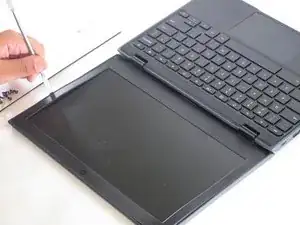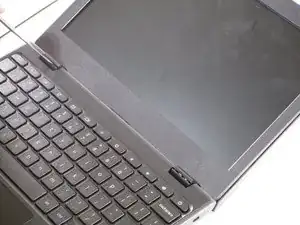Einleitung
In order to get to the back interface of the Lenovo 100e Chromebook 2nd gen to do further detailed repairs, it is important to know how to take the screen cover of the laptop. For this guide, you will need a plastic opening tool.
Werkzeuge
-
-
Using a spudger, go along the edge of the screen and pop the connections between the cover and the back side out.
-
Abschluss
To reassemble your device, follow these instructions in reverse order.