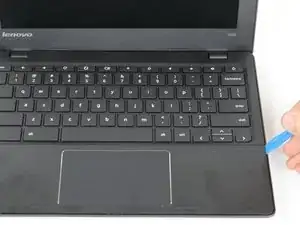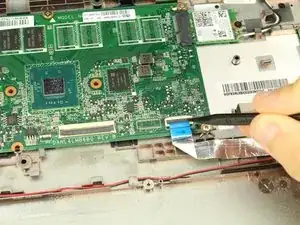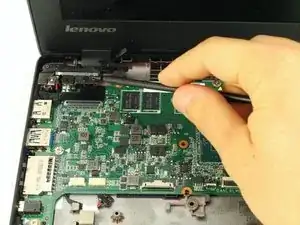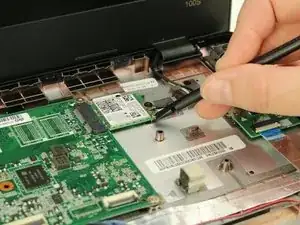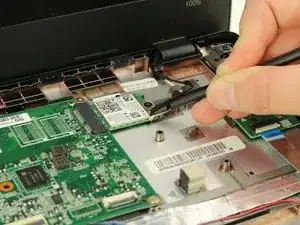Einleitung
This guide will show you how to replace your motherboard in your Lenovo 100s Chromebook-11IBY. Use this guide if your Lenovo 100s Chromebook-11IBY motherboard breaks down. Symptoms of a faulty motherboard include the device not turning on and frequent crashes.
Werkzeuge
-
-
Turn your laptop back over, open it, and use the plastic opening tool on the recessed notch to gently pry each side and lift the keyboard plate up.
-
-
-
Unlock the keyboard ZIF connector to release the keyboard flex cable.
-
Unlock the touchpad ZIF connector to release the touchpad flex cable.
-
Carefully pull both flex cables out of the ZIF connectors.
-
Remove the keyboard plate up and place it to the side.
-
-
-
Using the black nylon spudger, lift up the grey bar of the ZIF connector attached to the motherboard located in the bottom right corner.
-
Pull out the ribbon cable connecting the motherboard to the daughterboard.
-
-
-
Use the spudger to coax the sliding speaker cables toward you, out of the motherboard attachments.
-
-
-
Use the flat end of the spudger to pop up the display cable connector from the motherboard.
-
-
-
Use your Phillips #0 screwdriver to remove six 3.7mm screws from the motherboard.
-
Use the same Phillips #0 screwdriver to remove one 3.2mm screw from the wireless card.
-
Wiggle the motherboard gently out from the case. It should come out towards you and slightly to the right.
-
To reassemble your device, follow these instructions in reverse order.