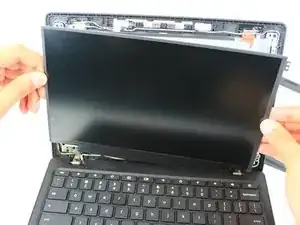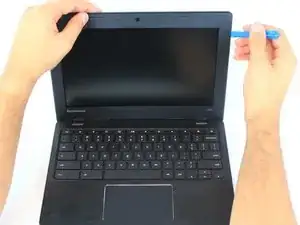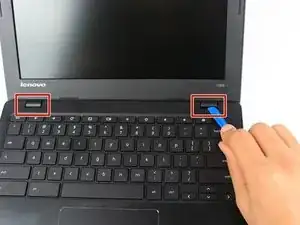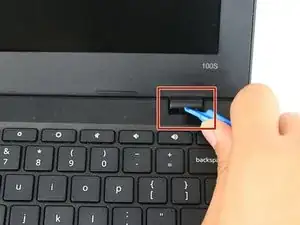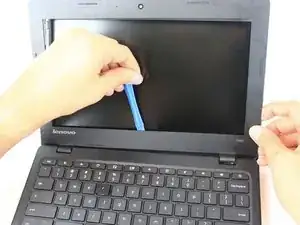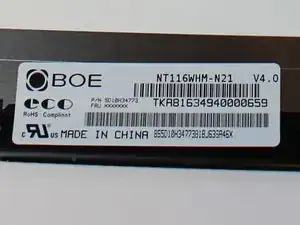Einleitung
This guide will show how to remove the screen for the Lenovo 100s Chromebook-11IBY. This removal will allow you to replace or upgrade the screen for your laptop.
Werkzeuge
-
-
Use the plastic opening tool on the recessed notch to gently pry each side of around the screen up.
-
-
-
Use the opening tool on the inside of the screen plate and again on the sides to gently remove it.
-
Abschluss
To reassemble your device, follow these instructions in reverse order.