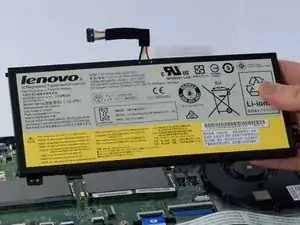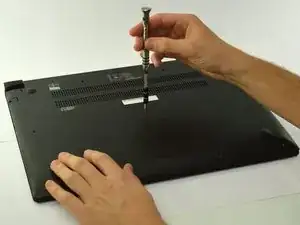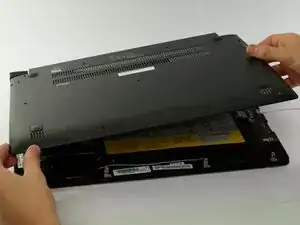Einleitung
This guide will give you a step-by-step process for replacing the battery on the Lenovo Edge 15 laptop. You will need to remove the back-cover first. Caution: If battery is leaking do not touch it with your hands.
Werkzeuge
-
-
Locate the eleven M2 x 6.0mm back-cover screws.
-
Unscrew the screws using the Phillips #0 screwdriver.
-
-
-
Gently lift the cover plate off the body of the laptop, ensuring that it does not pull on any components such as the USB ports.
-
-
-
Locate the battery-connector and the three, M2 x 4.0mm screws holding the battery in place.
-
Carefully unplug the battery-connector, wiggling the connector side to side if needed.
-
Unscrew the 3-screws using the Phillips # 0 screwdriver.
-
To reassemble your device, follow these instructions in reverse order.
2 Kommentare
Can I recharge a fully drained battery by reseating it?
Linda -
My laptop caught on fire don't recommend