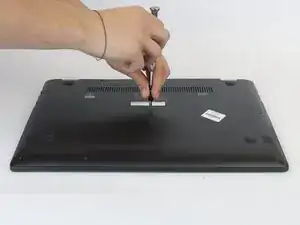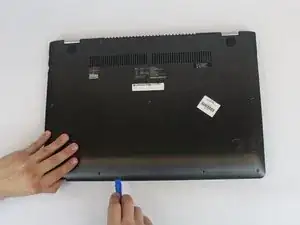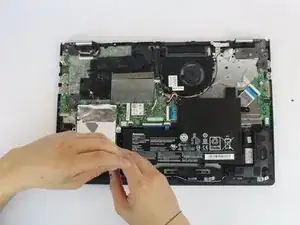Einleitung
This guide will show you how to remove and replace the fan cooling solution of the laptop if for some reason it has become faulty and needs replacement.
Werkzeuge
-
-
Using the Phillips #0 screwdriver, remove the (11) eleven 5.4 mm screws from the back panel.
-
-
-
Using the Phillips #0 screwdriver, remove the (2) 5.4 mm screws.
-
Disconnect the battery connector from the motherboard.
-
-
-
Using the Phillips #0 screwdriver, remove the (6) six fan screws from the device.
-
Disconnect the fan from the motherboard.
-
Abschluss
To reassemble your device, follow these instructions in reverse order.
2 Kommentare
Looks like heat sink and fan are one unit. Advice for regular dust cleaning? How was the condition of the factory thermal paste?
Where can one find this fan?