Einleitung
This guide will show how to replace the small 3 volt internal lithium battery for the Lenovo ThinkPad Edge E431 laptop.
Werkzeuge
Ersatzteile
-
-
Remove the 2mm Phillips #00 screw from the battery cover.
-
Lift the battery cover out of its slot.
-
Abschluss
To reassemble your device, follow these instructions in reverse order.



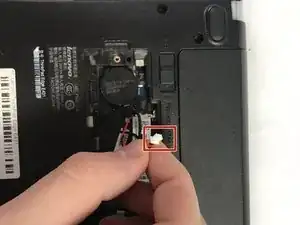
Please use a #1 Phillips driver and not a #00.
Steven Michael -