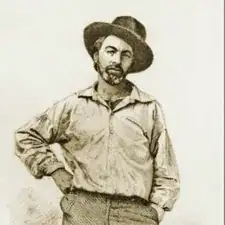Einleitung
The Lenovo G570 has a 6-cell Lithium-ion battery that fits into the bottom side of the computer. Battery removal is an essential first step to any further repair or disassembly of the device.
-
-
Locate the two switches that lock the battery.
-
Push the right switch outwards to unlock the battery.
-
-
-
Push and hold the left switch outwards to unlock the battery.
-
Pull the battery away from the computer.
-
Abschluss
To reassemble your device, follow these instructions in reverse order.