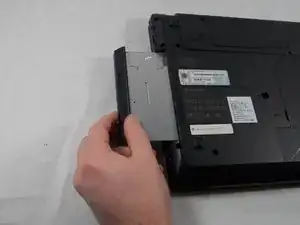Einleitung
CD Drives have various reasons for not working any longer. Luckily, this guide will show how easy it is to install a new one.
Werkzeuge
-
-
Locate the two switches that lock the battery.
-
Push the right switch outwards to unlock the battery.
-
-
-
Push and hold the left switch outwards to unlock the battery.
-
Pull the battery away from the computer.
-
Abschluss
To reassemble your device, follow these instructions in reverse order.