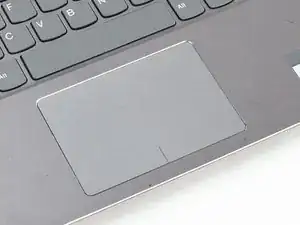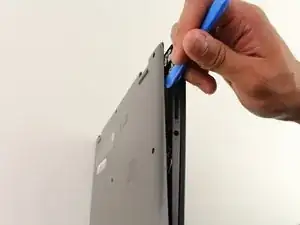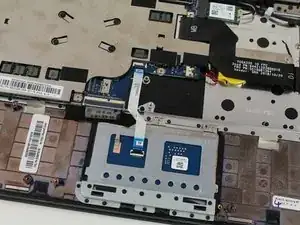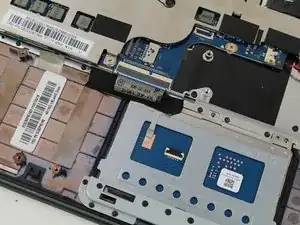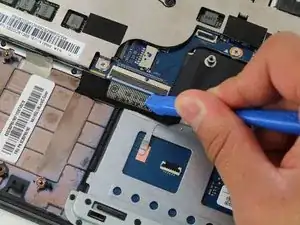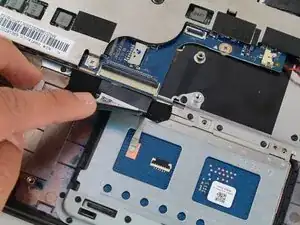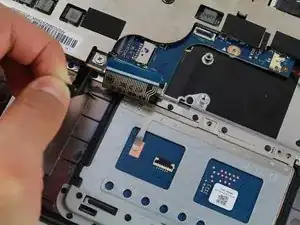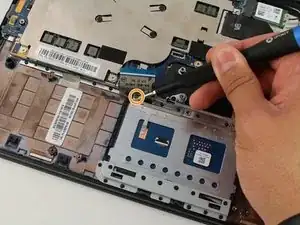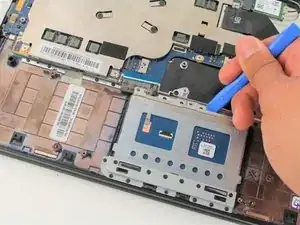Einleitung
If the trackpad on your Lenovo Flex 6-11IGM (model #: 81A70005US) is not functioning properly, use this guide to help you replace it.
The trackpad allows the user to be able to move the mouse around on the screen and select things on the screen of the laptop. Technically it is a pointing device that translates motion and position of the user’s fingers on it to the screen.
Before beginning make sure you power off the device and make sure the laptop is closed for an easier and safer replacement.
Werkzeuge
-
-
Disconnect the keyboard ribbon from the motherboard by lifting the black tab and pulling the ribbon out with the opening tool.
-
-
-
Remove the three silver 2.3 mm Phillips #00 screws.
-
The third one is under the black tape.
-
To reassemble your device, follow these instructions in reverse order.