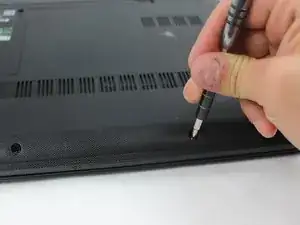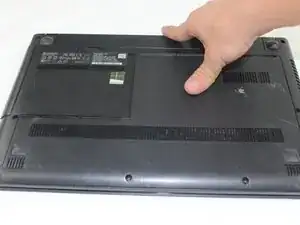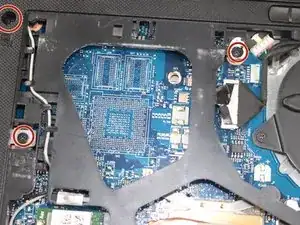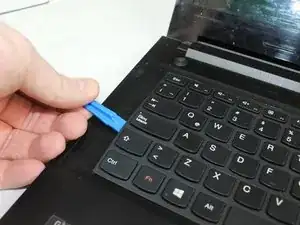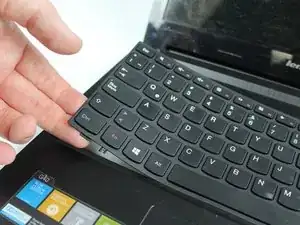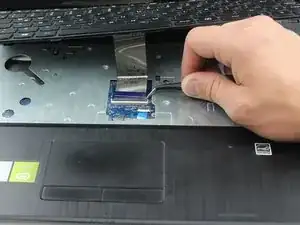Einleitung
Replacing the keyboard is a quick and easy task. Removing the keyboard only took three tools: A JIS #1 screwdriver, plastic opening tool, and tweezers. Before you start make sure you remove the battery and unplug the device.
Werkzeuge
-
-
At the top of the laptop you will see two switches, like in image one and two.
-
Pull the switches outwards with your thumb, towards the unlocked lock.
-
-
-
Wedge the plastic opening tool in-between the keyboard and the base of the laptop.
-
Continue using the plastic opening tool to pry around the edge until the keyboard is completely freed form the frame.
-
The keyboard should only be connected by a ribbon on the underside of the keyboard.
-
-
-
Use the tweezers to lift the black hinge on the ribbon connector.
-
Then pull the ribbon from the connector and remove the keyboard from the laptop.
-
To reassemble your device, follow these instructions in reverse order.
Ein Kommentar
thanks ….terimakasih sangat membantu…..
herman -