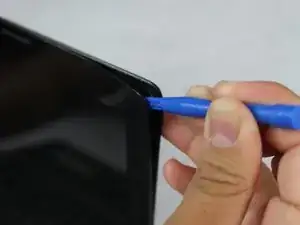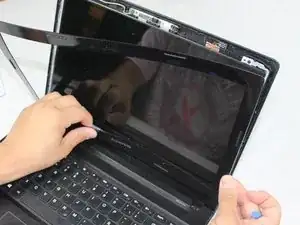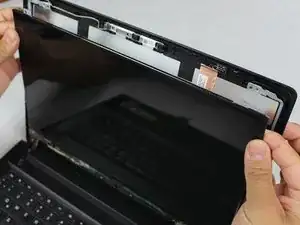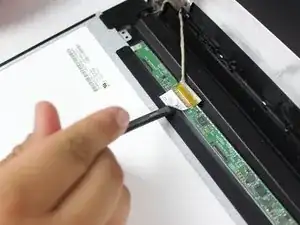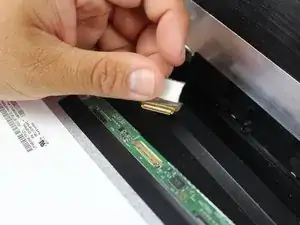Einleitung
Replacing the screen is a quick and easy task. Removing the screen only takes three tools: A JIS #0 screwdriver, a plastic opening tool, and a spudger. Before you start make sure you remove the battery and unplug the device.
Werkzeuge
-
-
At the top of the laptop you will see two switches, like in image one and two.
-
Pull the switches outwards with your thumb, towards the unlocked lock.
-
-
-
Unscrew the four 7mm screws located on all four corners of the frame using a JIS #0 screwdriver.
-
Abschluss
To reassemble your device, follow these instructions in reverse order.
2 Kommentare
Thanks alot…..I just fixed my screen by God's grace.
Hi! Is it possible to replace the screen with 1080p LCD?