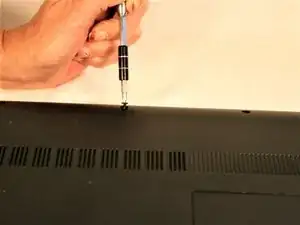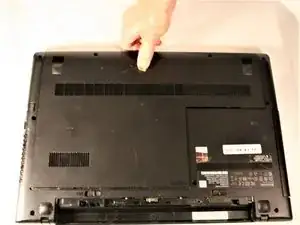Einleitung
Werkzeuge
Ersatzteile
-
-
Remove the three screws securing the outer cover of the laptop using a Phillips #0 screwdriver.
-
-
-
Locate the CD drive.
-
Remove the single #00 Phillips 5.5 mm screw on the centermost side of the drive.
-
-
-
Move the drive towards the outside of the laptop to remove the connector.
-
Pull the drive out of the laptop.
-
Abschluss
To reassemble your device, follow these instructions in reverse order.