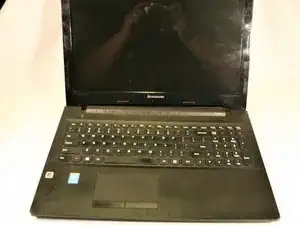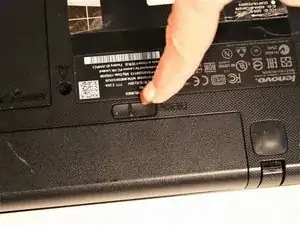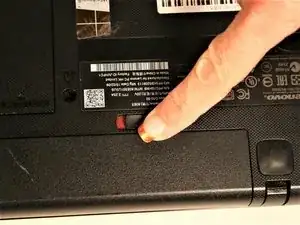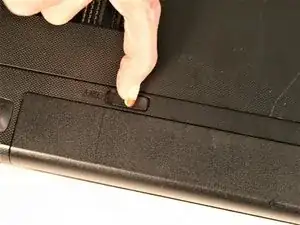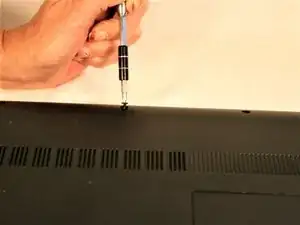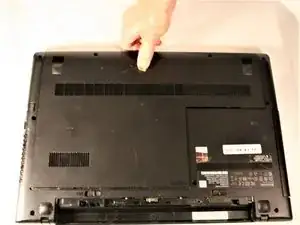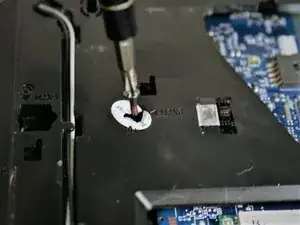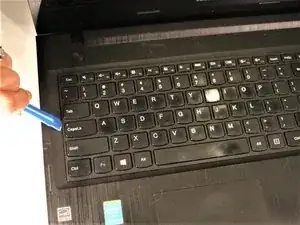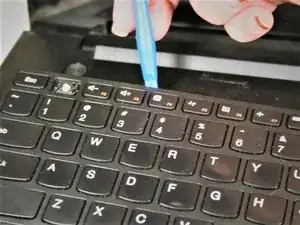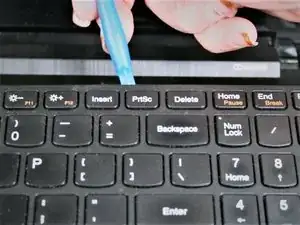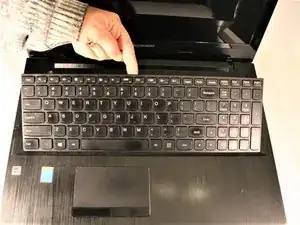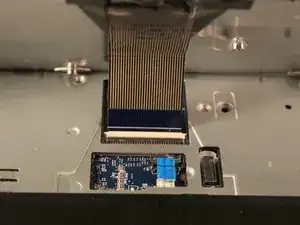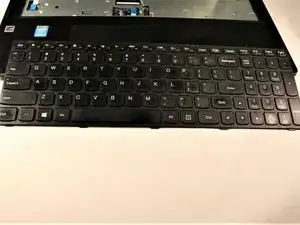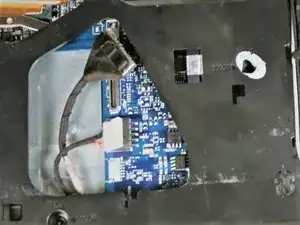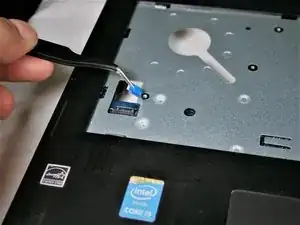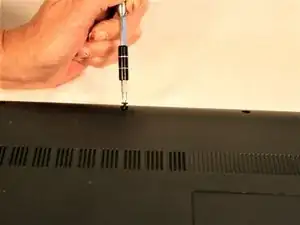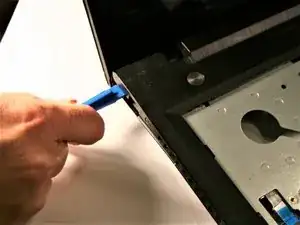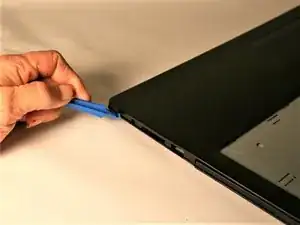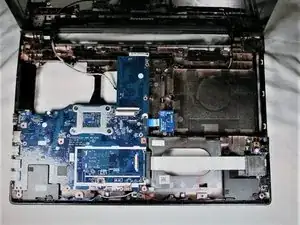Einleitung
Werkzeuge
-
-
Move the left tab to the left to release the battery.
-
You will hear an audible 'click' and see the battery separate from the rest of the laptop.
-
-
-
Hold the battery at the top seam between it and the laptop.
-
Roll the battery towards yourself.
-
Lift the battery out of the laptop.
-
-
-
Remove the three screws securing the outer cover of the laptop using a Phillips #0 screwdriver.
-
-
-
Locate the 3 screws on the bottom, securing the keyboard.
-
One Screw will be located under Lenovo sticker. Break sticker to gain access to screw.
-
-
-
Once screws are removed, begin by gently prying up in one corner using a spudge
-
Continue to center and then around to opposite side.
-
once all sides have been pried open, lift top half off
-
To reassemble your device, follow these instructions in reverse order.