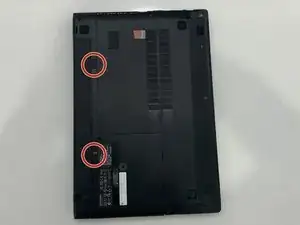Einleitung
If you find that your computer fails to hold a charge or isn’t turning on, it may be time to replace the battery. This simple guide will show you the steps to remove the battery from the device.
-
-
Flip your device over so that the back is facing you.
-
Using your fingers, push the tabs in opposite directions to eject the battery.
-
Remove the battery from the device.
-
Abschluss
To reassemble your device, follow these instructions in reverse order.