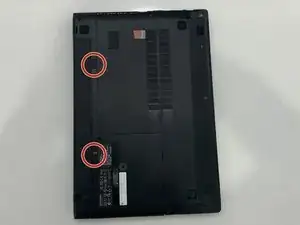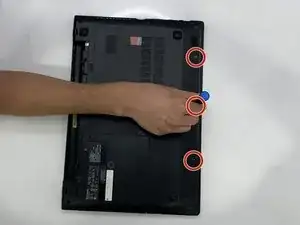Einleitung
The disc drive in a laptop is a component that is likely to experience troubles overtime. You may hear clicking noises coming from the disc drive when a disc is inserted. If your disc drive is making a clicking noise or if your device fails to read the discs you insert, your disc drive may have stopped working. Use this guide to replace the disc drive in your laptop.
Werkzeuge
Ersatzteile
-
-
Flip your device over so that the back is facing you.
-
Using your fingers, push the tabs in opposite directions to eject the battery.
-
Remove the battery from the device.
-
-
-
Remove the three 4mm screws on the back cover using the Phillips #00 screwdriver.
-
Remove the back cover from the device.
-
-
-
Remove the single 6mm screw holding the disc drive in place using the same screwdriver.
-
Carefully pull out the disc drive and remove it from the device.
-
To reassemble your device, follow these instructions in reverse order.