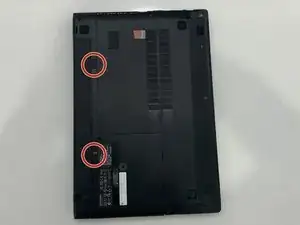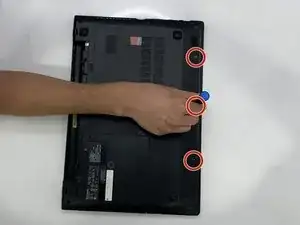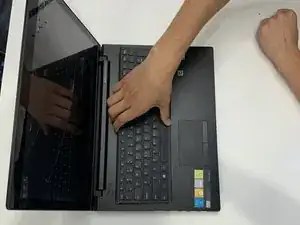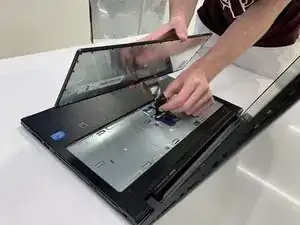Einleitung
When you use a laptop for a long period of time, the keyboard is likely to fail. You may find that some of the keys on the keyboard are malfunctioning, sticky, or not clicking. If you find that your keyboard isn’t working, use this guide to replace the keyboard in your device.
Werkzeuge
-
-
Flip your device over so that the back is facing you.
-
Using your fingers, push the tabs in opposite directions to eject the battery.
-
Remove the battery from the device.
-
-
-
Remove the three 4mm screws on the back cover using the Phillips #00 screwdriver.
-
Remove the back cover from the device.
-
-
-
With the back open, remove the three 6mm screws using the Phillips #00 screwdriver.
-
Remove two more 6mm screws using the same screwdriver.
-
-
-
Using a metal spudger, gently pry under the keyboard from one corner.
-
With the keyboard out, flip the lock holding the strip in place.
-
Remove the keyboard from the device.
-
To reassemble your device, follow these instructions in reverse order.