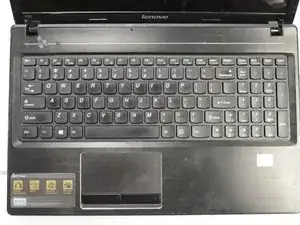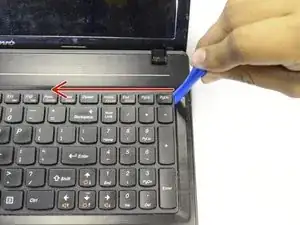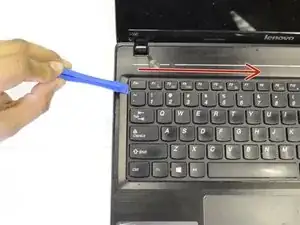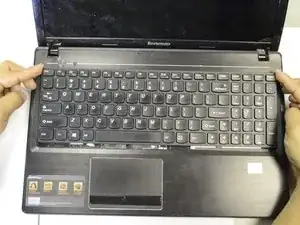Einleitung
Keyboards often need to be replaced due to broken keys, mechanical failures, or wiring failures. This guide demonstrates how to replace the keyboard in three easy steps that should take 3-5 minutes. The only tool required is a prying tool.
Werkzeuge
Ersatzteile
-
-
Insert the plastic opening tool into the corner of the laptop between the keyboard and the side of the laptop.
-
Slide the plastic opening tool across the keyboard towards the other corner.
-
Abschluss
To reassemble your device, follow these instructions in reverse order.