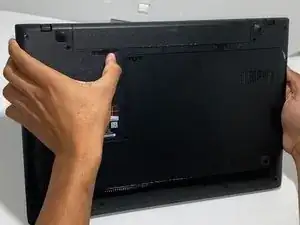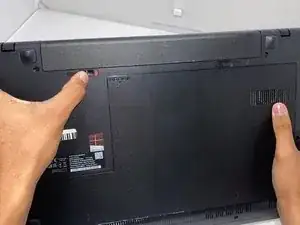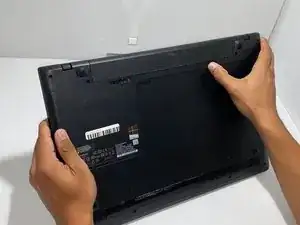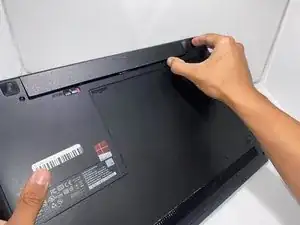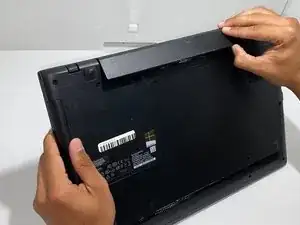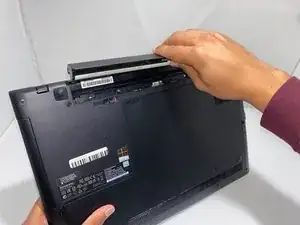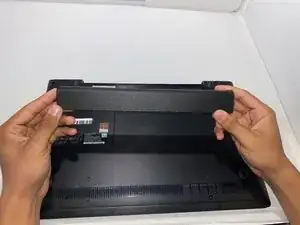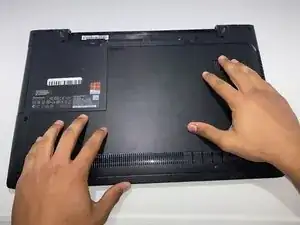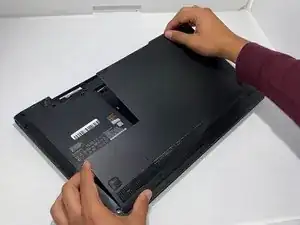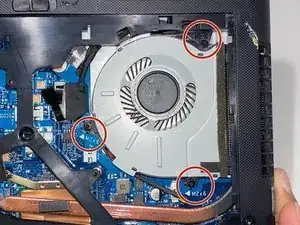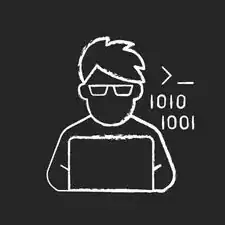Einleitung
If your Lenovo G70-70 laptop frequently turns off while you are working on it and the bottom of the laptop feels hot, use this guide to replace the fan. The fan turns on to prevent the inside of the computer from overheating. A faulty fan will not turn on to cool the overheating motherboards. Before using this guide, inspect the vents above the fan for debris that may prevent airflow to the internal section of the laptop. Typically, a small buildup of dust can be removed with a small brush or a dust blower. This repair is necessary to keep the inside of your laptop cool so it can run properly. Before attempting to replace the fan, ensure the battery is removed to prevent getting shocked.
Werkzeuge
-
-
Orient the laptop so the bottom side is facing you.
-
To unlock the battery, place your thumb over the left switch and slide it to the left.
-
-
-
Turn your laptop so the bottom side is facing you.
-
Remove two 7.3 mm Phillips #0 screws.
-
Slide the back cover towards yourself.
-
-
-
Lift the back cover from the far side towards yourself to remove it.
-
Remove three 6.5 mm screws from the fan using a Phillips #0 screwdriver.
-
-
-
Pinch both sides of the white connector and pull the cord from the socket.
-
Remove the fan from the laptop.
-
To reassemble your device, follow these instructions in reverse order.