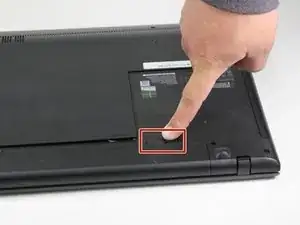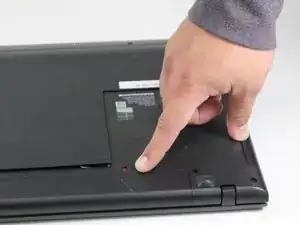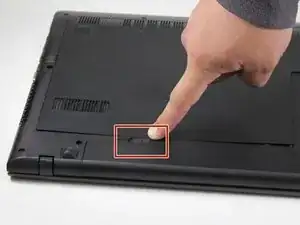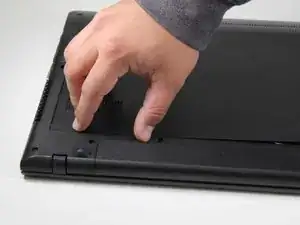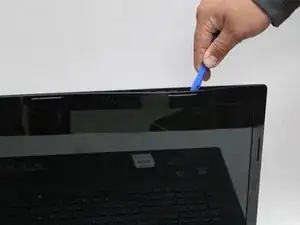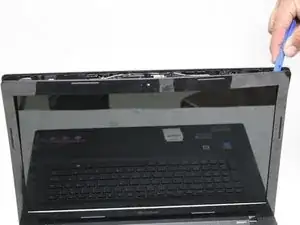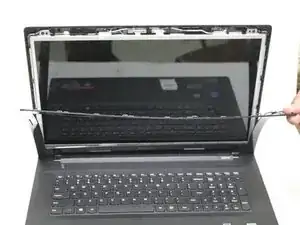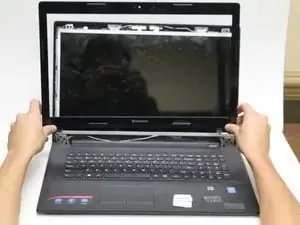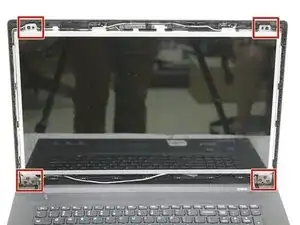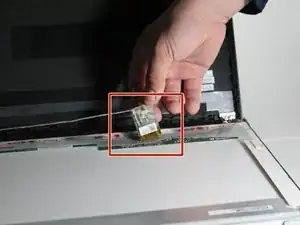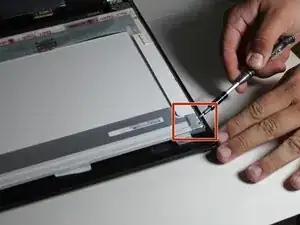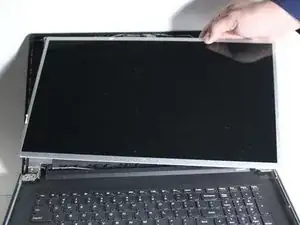Einleitung
Werkzeuge
-
-
With the battery facing you, slide the battery switch on the right side of the laptop towards the right.
-
-
-
Slide the left battery release switch to the left.
-
While holding the switch to the left, lift the battery to remove it from the computer.
-
-
-
Use a plastic opening tool to pull the bezel forward and release it from the top of the LCD panel.
-
-
-
After the top part of the bezel is released, use the plastic opening tool to completely remove the bezel.
-
-
-
Carefully separate the LCD panel from the plastic cover, placing it face down on the keyboard
-
-
-
With a screwdriver, remove the four screws that mount the LCD panel onto the mounting arms.
-
To reassemble your device, follow these instructions in reverse order.
Ein Kommentar
how do you repair a whitescreen effect for a lenovo110 ideapad