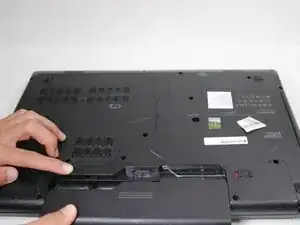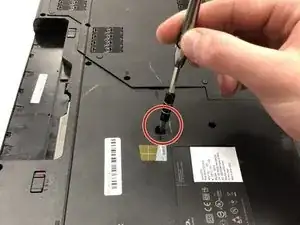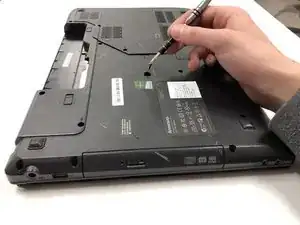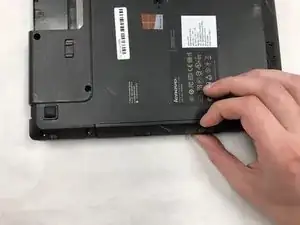Einleitung
This guide will demonstrate how to replace a faulty optical drive on your Lenovo G780.
Werkzeuge
-
-
Turn off the computer.
-
Slide the battery-lock switch on the bottom of the laptop to the unlocked position.
-
Abschluss
To reassemble your device, follow these instructions in reverse order.