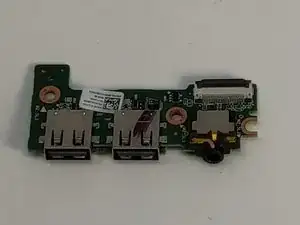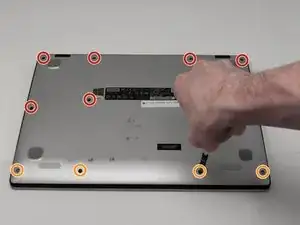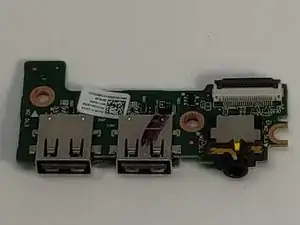Einleitung
Does the USB/headphone jack in your Lenovo IdeaPad 100S-141BR have wear and tear or not work altogether? This guide will give you instructions on how to replace the USB/headphone jack board.
Before taking a look at this guide, please view our Lenovo IdeaPad 100s-14IBR Troubleshooting. This page will allow you to view common issues, causes for these issues, and potential solutions.
The USB/headphone jack board is a part inside of your device that controls and organizes all outputs regarding audio and charging. By replacing this board, you will have the opportunity to use the port on the side of your device for flash drives, charging, headphones, and more. Without replacing this important piece, your device port will continue to work insufficiently.
It is important to note that this replacement process requires work with disconnecting wires and other internal parts. Due to this, be sure that your device is powered off before beginning the repair.
Werkzeuge
-
-
For safety reasons, disconnect the wires connecting the battery to the motherboard with the nylon spudger.
-
-
-
Remove the three 4mm PH00 screws.
-
Unplug the ribbon wire connected to the USB/Headphone Jack PCB by lifting the black plastic tab holding the ribbon cable down.
-
To reassemble your device, follow these instructions in reverse order.