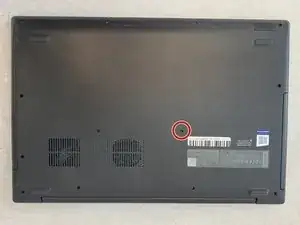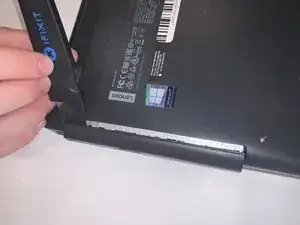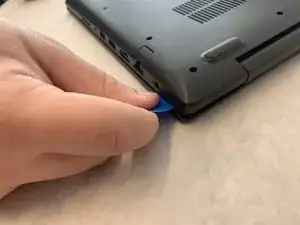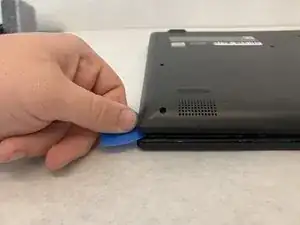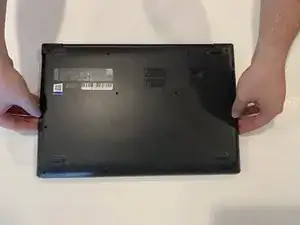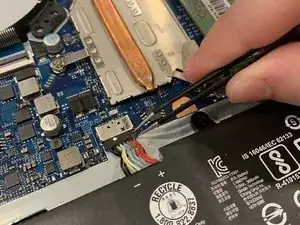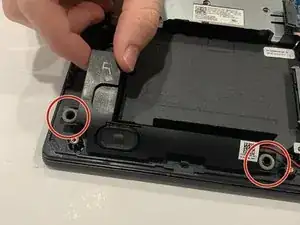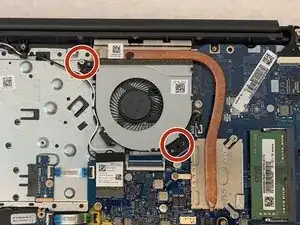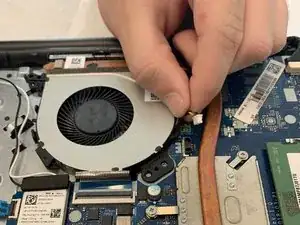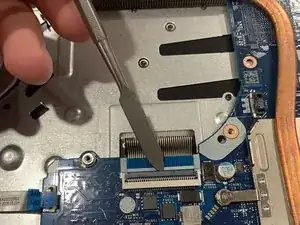Einleitung
Use this guide to remove the Motherboard from the Lenovo IdeaPad 130-15AST. The motherboard of your computer is a giant circuit board inside of your desktop or laptop computer. Between all the components run silver lines of conductive metal, "wires' fused directly to the motherboard's insulating plastic. The conductors sometimes break or melt; or a component that cannot be easily removed burns out. This could happen as a result of a power surge due, a lightning strike, or because of a manufacturing defect. With those results you will need to replace your motherboard. Follow the steps in the Replacement Guide carefully to remove the motherboard safely and efficiently.
Werkzeuge
-
-
Grab the sides of the back panel of the laptop with two hands. Then separate the panel from the laptop by lifting up.
-
-
-
Using a prying tool, remove the white plug (which includes 4 different colored wires) from the motherboard. Repeat the same step for the other plug.
-
-
-
Gently move the wires wrapped around the fan that run along the left side of the cooling fan.
-
-
-
Gently use a prying tool to disconnect the cooling fan from the motherboard.
-
The fan is connected to the motherboard via a clip. To remove this, push on the white clips and pull upwards.
-
-
-
Using a plastic opening tool, lift the black tab to remove the blue tab from the Motherboard.
-
-
-
Using a plastic opening tool, lift the black tab to remove the blue tab from the Motherboard.
-
-
-
Using a Phillips #0 screwdriver, remove a single 6.0mm screw.
-
After removing the screw, remove the card from the motherboard.
-
-
-
Using a plastic opening tool, lift the black tab to remove the blue tab from the Motherboard.
-
-
-
Using a Phillips #0 screwdriver, remove three 6.0mm screws.
-
After removing the screws, remove the copper from the laptop.
-
To reassemble your device, follow these instructions in reverse order.
Ein Kommentar
Where can I find an Intel replacement motherboard instead of the stupid AMD a6 one?