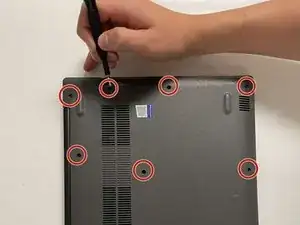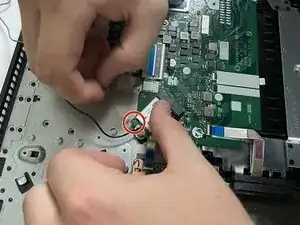Einleitung
This guide is meant to detail the disassembly of the Wi-Fi card on the underside of the Lenovo Ideapad 330-15ARR
Werkzeuge
-
-
Pry all edges off of the laptop with the opening tool until the lower case releases.
-
Remove the lower case.
-
Abschluss
To reassemble your device, follow these instructions in reverse order.