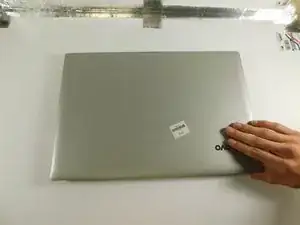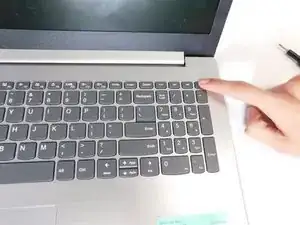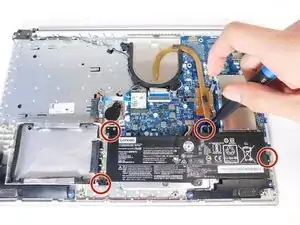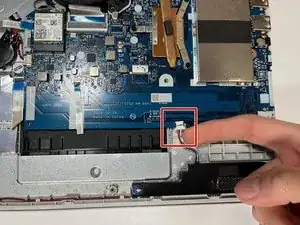Einleitung
This guide will allow you to locate and replace the speaker unit on the Lenovo IdeaPad 330-15IGM. This can be useful when the speakers fail or sound very faint and/or muffled. When making this replacement, it is very important that the cable that connects the two speaker units is not damaged, as these are the only cables that allow the speakers to communicate with each other and sync the audio.
Werkzeuge
Ersatzteile
-
-
Remove four 5.7 mm screws that hold the battery unit in place using a Phillips #00 screwdriver.
-
-
-
Carefully disconnect the speaker from the motherboard.
-
Each speaker unit has blue stoppers that allow it to remain in place. In order to remove the unit, you must nudge the blue stoppers off of the plastic piece it is attached to. Repeat for each speaker.
-
-
-
Remove the unit from the chassis and carefully remove the cable that connects the two speaker units together.
-
To reassemble your device, follow these instructions in reverse order.