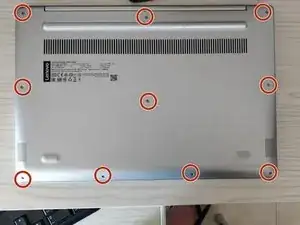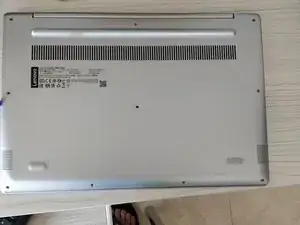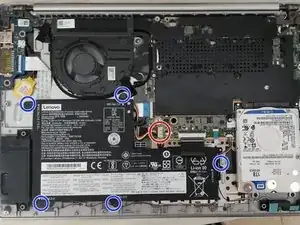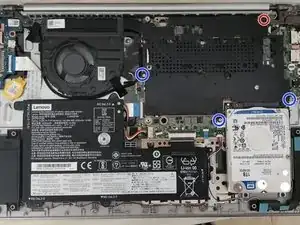Einleitung
Sometimes the cooling solution of a laptop is not working properly due to a faulty fan', a clogged thermal unit or dried thermal paste this guide will show you how to remove the fan, thermal unit so you can get 100% efficient cooling system
Werkzeuge
Ersatzteile
-
-
Turn off the device and disconnect from the power.
-
Remove the 10 screws as shown in picture.
-
Using a plastic pry tool remove the bottom case (gently).
-
-
-
Using a spudger gently push the black connector to the left (red circle).
-
If you want to remove the battery by removing the five screws labeled in blue.
-
-
-
Remove the 3 screws that are circuled in blue. Then remove the red one.
-
The red circle is a M2.5 and the blue circle are M2.0 those are different screws!
-
Remove the black shield
-
-
-
Remove the two black screws that are marked in red
-
Disconnect the fan (blue marker) from MB by pushing gently to the left using a spudger.
-
-
-
Remove the 6 screws in revrse of the number stated on screws.
-
Replace the thermal paste with a fresh one
-
Removing the fan is not needed but will help with easier dissemble of thermal unit
-
To reassemble your device, follow these instructions in reverse order.
2 Kommentare
I want to buy this piece, where can I find it for purchase?
Good question, you could try at your local Lenovo Service provider.