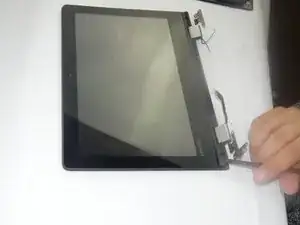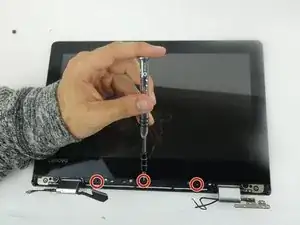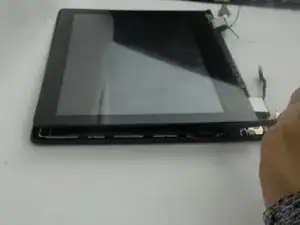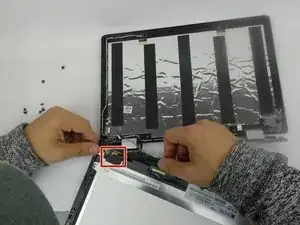Einleitung
Your screen might need replacement if there are any noticeable cracks on screen or if you are experiencing persistent flickering during use of your Lenovo IdeaPad Flex4-1130.
Werkzeuge
-
-
Insert the spudger into the groove work your way around the laptop to separate the bottom from the case.
-
-
-
Use the spudger to remove the plastic caps, uncovering the screws underneath.
-
Remove the two 6mm screws.
-
-
-
Use the black nylon spudger to remove the long plastic covering underneath the screen.
-
Remove three 6mm screws.
-
Abschluss
To reassemble your device, follow these instructions in reverse order.