Einleitung
This guide is meant to teach you how to replace the battery in your Lenovo IdeaPad Flex 4-1470.
You may need to replace your battery if you find that your Laptop dies very quickly or immediately once disconnected from the power adapter. This will eventually happen to most laptops as the act of charging and discharging a battery deteriorates its ability to store a charge.
Werkzeuge
Ersatzteile
-
-
Remove the eight 6 mm screws using a Phillips #0 screwdriver.
-
Remove the two 11 mm screws using a Phillips #0 screwdriver.
-
-
-
Pry the back cover off by inserting the plastic opening tool at the hinges and wedging it between the Back cover and the body.
-
Follow along the back edge with the plastic opening tool, lifting the cover off as you go. It is normal to hear snapping/clicking sounds as the back cover is held on by clips.
-
Remove the cover.
-
-
-
Disconnect the battery connector by using a plastic pry tool or your fingers to push the cable right towards the battery.
-
To reassemble your device, follow these instructions in reverse order.
Take your e-waste to an R2 or e-Stewards certified recycler.
2 Kommentare
thank for sharing this! I want to check if it is easy to swap HDD/SSD?
pama -
I'm grateful for the individuals who take time to share their knowledge. I'm 63yrs young with no technical skills. I followed your step by step instructions and was successful in changing my laptop battery. THANK YOU! 👩🦳👍
iamelara -

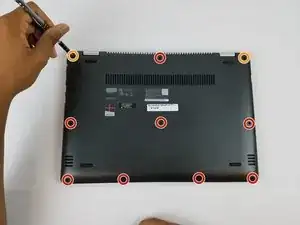
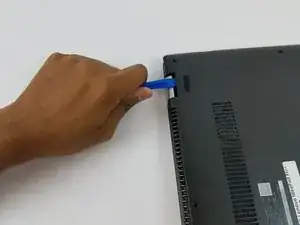
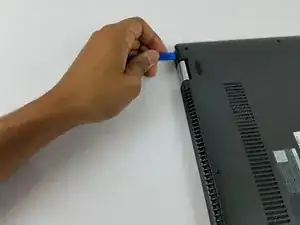




I have to know how long the pins are in the clips that hold the hinges in place. I don’t want to destroy my tablet.
otlerelron -
Mine had ten tiny little star screws. Not Phillips.
Justen Hansen -