Einleitung
This guide will help you to replace your computer's motherboard, one of the most essential components of your computer. To replace this, you will have to take apart a good portion of your laptop, so be ready with sufficient tools, work area, and time.
Werkzeuge
-
-
Remove the eight 6 mm screws using a Phillips #0 screwdriver.
-
Remove the two 11 mm screws using a Phillips #0 screwdriver.
-
-
-
Pry the back cover off by inserting the plastic opening tool at the hinges and wedging it between the Back cover and the body.
-
Follow along the back edge with the plastic opening tool, lifting the cover off as you go. It is normal to hear snapping/clicking sounds as the back cover is held on by clips.
-
Remove the cover.
-
-
-
Use 2 plastic opening tools to remove the fans power wire from the Mother board and remove the fan.
-
Lift the cooling fan out of the laptop.
-
To reassemble your device, follow these instructions in reverse order.

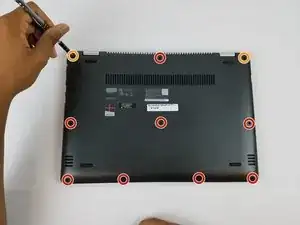
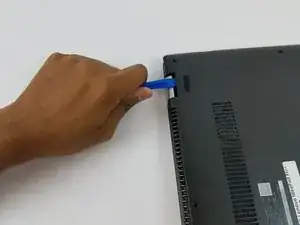
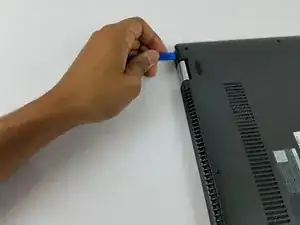





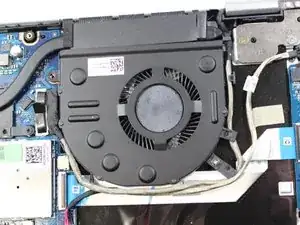






I have to know how long the pins are in the clips that hold the hinges in place. I don’t want to destroy my tablet.
otlerelron -
Mine had ten tiny little star screws. Not Phillips.
Justen Hansen -