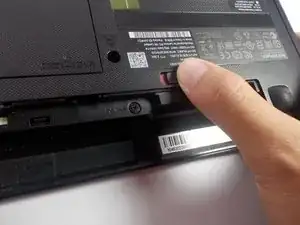Einleitung
After reading this guide you should be able to replace the battery in a Lenovo IdeaPad G50-45. Make sure to read the troubleshooting page for this device before hand so you know that this is the correct repair guide for your problem.
Ersatzteile
-
-
If it is not already, push the right switch to the right so that it shows a red strip. Then hold the left clip to the left and pull out the battery.
-
Abschluss
To reassemble your device, follow these instructions in reverse order, and make sure to hold the left switch to the left when inserting the new battery.