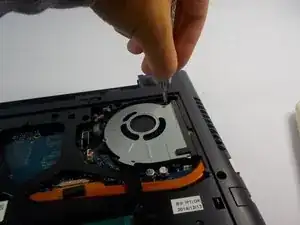Einleitung
If you need to replace the fan on a Lenovo IdeaPad G50-45 then this guide will walk you through that process.
Werkzeuge
Ersatzteile
-
-
Safely flip the device upside down and use the Phillips head screwdriver to remove the 3 screws at the bottom of the device which are circled.
-
-
-
Locate the fan in the upper right corner above the orange bar and appears as a silver semicircle.
-
-
-
Once the screws are removed slowly lift the fan out, there will be a thin wire connected to the device and fan still, Firmly grasp the white end of the wire where the wire splits into 2 and pull it out.
-
Abschluss
To reassemble your device, follow these instructions in reverse order.