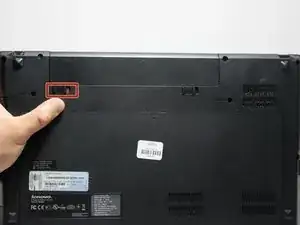Einleitung
Changing the battery can be as easy as sliding to the right.
-
-
To unlock the battery, flip the laptop over so that the bottom is facing upward. Then unlock the left clip by pushing the clip to the left.
-
-
-
Now push the right clip to the right and hold it while using your other hand to pull the battery out.
-
Abschluss
To reassemble your device, follow these instructions in reverse order.
2 Kommentare
Hardest guide ever.
I know, right? How does anyone even keep up?