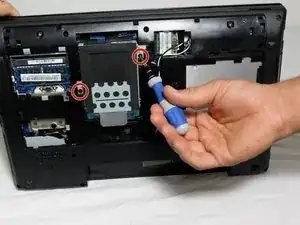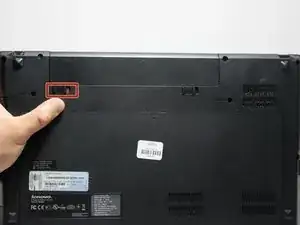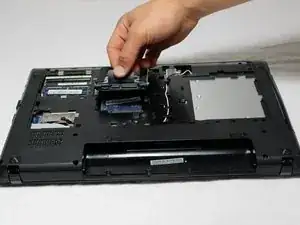Einleitung
Outline what you are going to teach someone how to do.
Werkzeuge
-
-
To unlock the battery, flip the laptop over so that the bottom is facing upward. Then unlock the left clip by pushing the clip to the left.
-
-
-
Now push the right clip to the right and hold it while using your other hand to pull the battery out.
-
-
-
Push hard drive away from the center of the chassis.
-
Lift the hard drive out of the chassis using the tab located on the drive.
-
Abschluss
To reassemble your device, follow these instructions in reverse order.
Ein Kommentar
Please include that the back panel SLIDES out. I pried it out and broke off three of the retaining tabs. It easily slides out, and it would have been nice if that was in the directions. Most laptops panels are pried out.